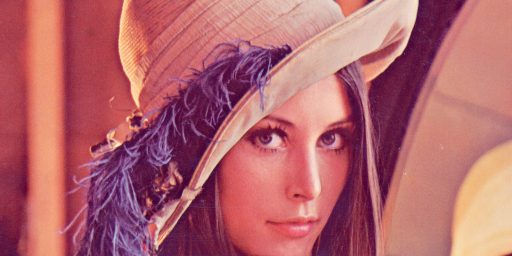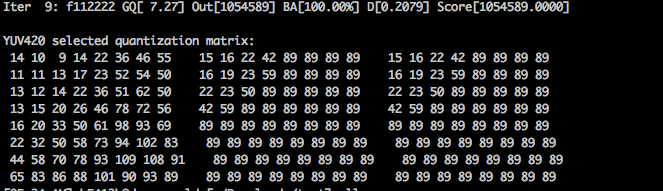Google’s Guetzli image compression seems to be giving us exceptional compression results. Though it has a very high memory fooprint.
setting up this on MacOS (Mac OS X) is not documented but quite easy with the following steps.
Get Bazel – build tool (again from Google!)
brew install bazel
Get the code from github and get bazel to work.
git clone https://github.com/google/guetzli/
cd guetzli
bazel build -c opt //:guetzli
Note that bazel downloads the dependencies and gets the job done automagically.
There is a non Lena (!) test image provided by Google folks, but would prefer to try the tool on an image with more diverse colors than just green and its shades. Say, grab random, colourful images and give it a try.
It takes quite a long time get the results. The verbose output shows lot of matrix operations happening. The time taken is approximately 1 minute per mega pixel.
guetzli -verbose -quality 100 -verbose IMG_20170223_092919.jpg IMG_20170223_092919-new.jpg
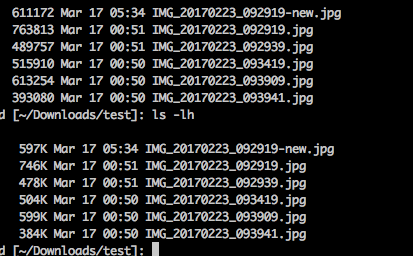
guetzli compressed output. The images looks visually identical. The sample image was already compressed, but the result is quite impressive.
Now we need to try this on the servers, perhaps we will wait for a while to make sure that there are no compatibility issues or gremlin out there. Once stabilizes, this will definitely have a positive impact on the data transfer rates and page load times across the internet. Looking forward to it.
Update: Realized its a good idea to test with Lenna itself, went ahead and tested with Lenna & the resulting image is attached to this post.